The Perfect Productivity Tool for Your Compact Team
M365 empowers your teams with an integrated ecosystem that is flexible, secure, and smart. Tailored to suit modern workspaces and smaller teams, Microsoft 365 makes collaboration within the team and with customers easy, regardless of the time zone and location of work.
Transforming corporate hierarchy into a seamless social network of enhanced interpersonal connections.
- Enhanced Remote Access
Connect and collaborate with your team from anywhere and anytime using enterprise video and chat options, calendars, and office apps. File-sharing is made easy with 1TB of OneDrive storage. Co-author a document and see the changes in real-time.
- Secured Business Processes
Protects your small or medium businesses without compromising on flexibility. Offers multi-factor authentication, encrypted emails, data loss prevention, Azure identity protection, advanced threat protection, and mobile device management. High-scale data protection that covers all business devices.
- Augmented Team Productivity
Eliminates information gaps and bottlenecks and increases business mobility through effective communication tools. Continual updates of productivity tools like Word, Excel, and PowerPoint ensure seamless workflow.
- Cost-effective
Single productivity solution with reduced IT, automation, and management costs. Lowered security risks and heightened user productivity.

Features Of Microsoft Teams
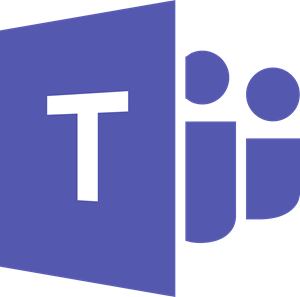
- ENTERPRISE EDITION [E1]FREE 6 MONTH TRIAL
- Teams
- Office Online
- Exchange Foundation
- Flow for Office 365 Plan 1
- Forms
- Microsoft Planner
- Microsoft Whiteboard
- Microsoft Teams (Teams1, Teams IW)
- PowerApps for Office 365 Plan 1
- SharePoint Online Kiosk
- Stream
- Sway
- Yammer Enterprise
- $0.00 /month (6 months Trial)
FAQs – Microsoft Teams Trial
How long does the trial last and is it really free?
The free trial lasts 6 months from activation of the tenant and it’s absolutely free with no hidden costs. The duration is tracked from the first user, meaning that a user added to a trial that was initiated five months ago will only have one month of free usage remaining.
How many team members can use the trial?
The free trial supports up to 1000 users. If you require more than this, please contact our sales team who will be happy to help find the ideal solution for your needs.
What happens after the trial period ends?
For a free trial, your account moves into a grace status for 30 days in most countries and regions. During this grace period, you can purchase Office 365. There is no financial committment on your part, so if you decide not to buy Office 365, you can either cancel your trial or let the grace period expire, and your trial account information and data is deleted.
What is included in the free trial?
For each license assigned to a user in the trial they will be provisioned additional backend services that enable them to experience the full value of Microsoft Teams. This includes:
- Exchange Foundation
- Flow for Office 365 Plan 1
- Forms
- Microsoft Planner
- Microsoft Whiteboard
- Microsoft Teams (Teams1, Teams IW)
- Office Online
- PowerApps for Office 365 Plan 1
- SharePoint Online Kiosk
- Stream
- Sway
Will it allow me and my team to do video conference calls?
Yes. Both team video and chat are available in Microsoft Teams.
I’d like to be able to share a presentation or even my screen with colleagues. Is that possible?
Yes. You can even use Microsoft Whiteboard to share a virtual whiteboard to collaborate with your team.
Will I have access to the Microsoft Office applications?
You will have access to the online version of Microsoft Office. This contains the most common software such as Word, Excel and PowerPoint.
Tell us how we can help you
Cloud Offerings
Address
BHIVE, Mahalakshmi Chambers, 29, MG Road,
Next to Trinity Metro Station, opp. Kotak Bank,
Bengaluru, Karnataka – 560001
Cell Phone: +91-997-266-7982
Info@tekkonnectpro.com
